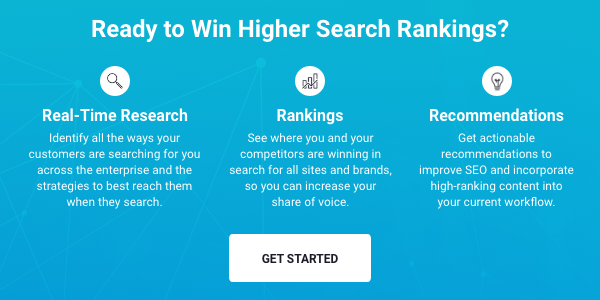When creating or migrating a website, learning how to use redirects is a valuable step in building an optimized website. Redirects, such as 301 redirects, 302 redirects, and others can help you maintain your PageRank and the reputation you have earned through backlinks and traffic, even when you have to make significant adjustments to the content on your domain. Failure to use a proper redirect can also result in lost PageRank.
404 redirects are bad. They are a terrible user experience and the search bots will penalize you meaningfully for it. 404s occur when a page is deleted from the site and the server, but links to the page and bookmarks still exist. When a user calls that page from the browser, the server returns a 404 Page Not Found. If the search bot gets a 404 a few times, it will deindex the page from the search results.
With a properly constructed redirect, any value from backlinks that point to your old pages will flow through the redirect to the new page. This can help you maintain your rankings within the SERPs and avoid drops in traffic and revenue. It is important to note, however, that there are different types of redirects, including http redirect, html redirect, 301 redirect, and 302 redirect. Each of these redirects is best suited for particular purposes. Here are five things that all website owners should know about redirecting users. Proper redirects are an integral part of smart content pages. If you're looking to create a new website, check out this site checklist before you launch it.
Leverage ContentIQ To Check For Redirect Errors
1) What is an HTML Redirect and Why is This Method Discouraged?
 An HTML redirect will automatically send your page visitor to a new site after a certain amount of time. It will generally give your visitor a message that the site has been moved and that they will be redirected in a few seconds. This type of redirect is often discouraged because the unexpected jump can be confusing for users. They can also harm the user experience because in certain situations, using the back button on the browser will just take the user back to the redirecting page, causing them to get stuck in a loop.
An HTML redirect will automatically send your page visitor to a new site after a certain amount of time. It will generally give your visitor a message that the site has been moved and that they will be redirected in a few seconds. This type of redirect is often discouraged because the unexpected jump can be confusing for users. They can also harm the user experience because in certain situations, using the back button on the browser will just take the user back to the redirecting page, causing them to get stuck in a loop.
2) What is a 301 Redirect and When Should I Use it? How About rel="canonical"?
A 301 redirect indicates to search engines that this page has been moved permanently. This is the type of HTTP redirect you should use if you move your entire website to a new domain, for example. Some brands may also use this redirect when they purchase URLs that contain common misspellings of their own domain, and then redirect traffic to the correct website. This HTTP redirect can also help you avoid confusion with the ‘www.yoursite.com’ and ‘yoursite.com’ dilemma.
Since many people use shorthand when they write out websites, establishing which version of your site will be the default and then redirecting the other version to the one you chose will help you provide a superior user experience and ensure that everything is clear for the search engine spiders. Despite rumors to the contrary, Matt Cutts of Google has indicated that when you use a 301 redirect you do not have to worry about losing any more PageRank than you would through a link. This means that the 301 does not hurt performance.
It is also important to note that while some site builders believe that using a rel=”canonical” will do the same job as a 301 redirect, but this is incorrect. The rel=”canonical” tag was designed to indicate the original and primary company when duplicate content needs to exist. It is better to use a 301 when actually moving a page.
3) What is a 302 Redirect and When Should I Use it?
A 302 redirect is a temporary redirect. This is what you use when you want to redirect a visitor from one page to another for just a short period. For example, if you are redesigning a portion of your site and need to redirect users for a few days to a different page, you might use the 302 redirect. They assist in providing customers with a continued experience rather than sending them to a 404 page not found or another site error.
Site maintenance efforts often use the 302 redirect. This HTTP redirect should generally be used less frequently than a 301, since there are far fewer situations when you might need to temporarily redirect visitors from one site to another. Google recognizes that people sometimes use a 302 redirect when they mean a 301. For this reason, John Mueller has said that when a 302 redirect is first placed on a site, the algorithm assumes it's temporary.
When it becomes apparent, however, that the 302 redirect is actually being used on a more permanent basis, they will start treating it more as a 301 redirect. This means indexing the targeted page instead of the original page. Remember that you only want to use a 302 redirect when you plan on bringing customers back to the old page at some point and some point soon.
4) Is Redirecting Ssers Secure?
There are some instances when open redirects, even when structured correctly, can leave websites open to potential abuse by spammers. These scammers attempt to use your site to trick users into landing on their pages that contain phishing, malware, or other undesirable content. The threat is that these scammers are not taking advantage of site weaknesses, but rather they are exploiting sites that are running precisely the way they were designed to operate. There are a few instances when your redirects may be more vulnerable to spammers. Google specifically mentions webmasters who use a redirect to bring visitors to a file or the redirects that are used for internal site searches. The examples given by Jason Morrison are seen below:
<< An open redirect for a file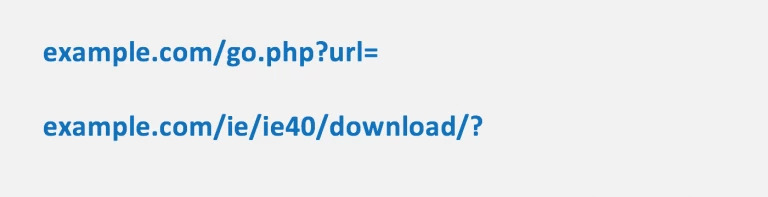
An open redirect for search results: Verifying whether or not your site has been victimized can be a challenge, but here are a few safeguards: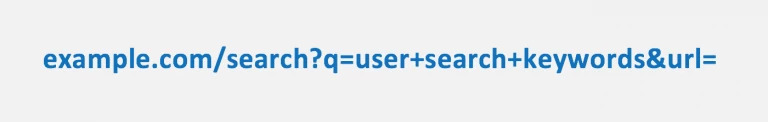
- Use the Google search operator site:yoursite.com to see if there is anything in your results that should not be included. You can also try adding keywords that would have nothing to do with your content but are common spam targets, such as Viagra.
- Monitor any user complaints to see if anyone mentions malware or viruses that seem to originate from your site. Sometimes people do not realize they are being redirected and they may hold you responsible.
- You can use tools, like the BrightEdge platform, to watch people’s behavior on your site, the URLs receiving traffic, and to check for any abnormalities that might indicate to you that something is not right. Watch particularly for any jumps in traffic on the pages that have redirect URLs.
5) 302 vs 301 Redirects
It is important to note that a 302 redirect was designed to be a temporary redirect while a 301 redirect was intended to be a permanent one. This means that there are differences in how the search engines approach these commands. For a permanent redirect, for example, the search engine will focus on ranking the targeted site rather than the original - as the site owner, you do not want two versions of your content on the web. On the other hand, if you still intend to use the original site, you do not want Google to ignore the original site, thus making the temporary redirect more applicable. If you fail to adjust your 302 redirect to 301 redirect when the situation is permanent, you run the risk of the search engines not paying enough attention to your targeted site or continuing to index the old page.
Although Google, as mentioned above, has indicated that they do try to interpret when a 302 redirect is an error and treat redirects that are temporary the same as a 301 redirect, this can still leave you open to a window where the original site is indexed. For these reasons, it is generally safer to make sure your permanent redirects are accurately written as 301 redirect. HTTP redirect can be a valuable tool to help you control your traffic and ensure that your visitors receive the user experience you intended. Understanding how to use these commands correctly can help you improve your site and appropriately navigate changes in your domain