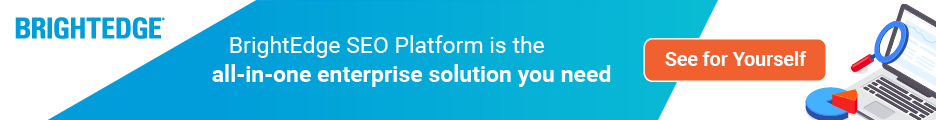A fundamental first step to optimizing your site to boost your organic search traffic and generate leads is keyword research.
By identifying the keywords that prospective visitors are most likely to use when searching for your industry’s products and services, then targeting content around those keywords and optimizing existing content for content marketing with them, your Web pages are more likely to surface in response to a query in the Google or Bing search engine results pages (SERPs), and are more likely to rank in the SERPs for those keywords.
In this post, we’ll give you a step-by-step guide on how to do basic keyword research to create a keyword portfolio for optimizing your website.
Steps to building a keyword portfolio
The first steps of your research entail gathering as many keywords as possible – which may end up numbering in the thousands or more – so you don’t miss any optimization opportunities. Further on, we’ll discuss how to filter out those keywords that are irrelevant, duplicate or have a low search volume to keep your keyword portfolio both useful and manageable.
The first step is to create a “seed” keyword list in a spreadsheet. To build your basic seed keyword list, you need to do a manual (“eyeball”) check of your website’s products and services pages, identifying the potential keywords you can start with. You will likely also have a conversation with teammates about what this list would look like.
Using the example of a well known eye doctor's office, an initial seed keyword list might look like this (you can format it nicely when you are done):
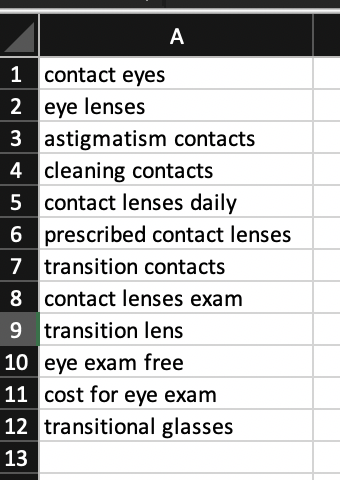
The second step is to use Google search to find your competitors using the keywords you are targeting, then go through their websites pages to discover the keywords they may be optimizing for.
This best practice manual review of competitor sites may help you discover keywords you hadn’t thought of (what we refer to as keyword “gaps”). Add your competitors’ keywords to your seed list in the Excel tab. At this point, your initial seed list may be getting larger.
Third, look at the terms in the “related searches” list at the bottom of the Google search results page to gain more ideas. Copy and paste those queries into your spreadsheet as well.
The fourth step is to go to your site’s keyword research tool, your Google Webmaster Tools (GWT) account, and pull the list of keywords driving impressions for your site, then paste them into your initial seed list. An important side note is to limit the keywords you select for inclusion in your keyword seed list to those that have a larger number of impressions.
Finally, if you have access to the BrightEdge Data Cube, enter the URL of your website and click “search.” This will display the keywords for which your site is ranking, and on what pages:
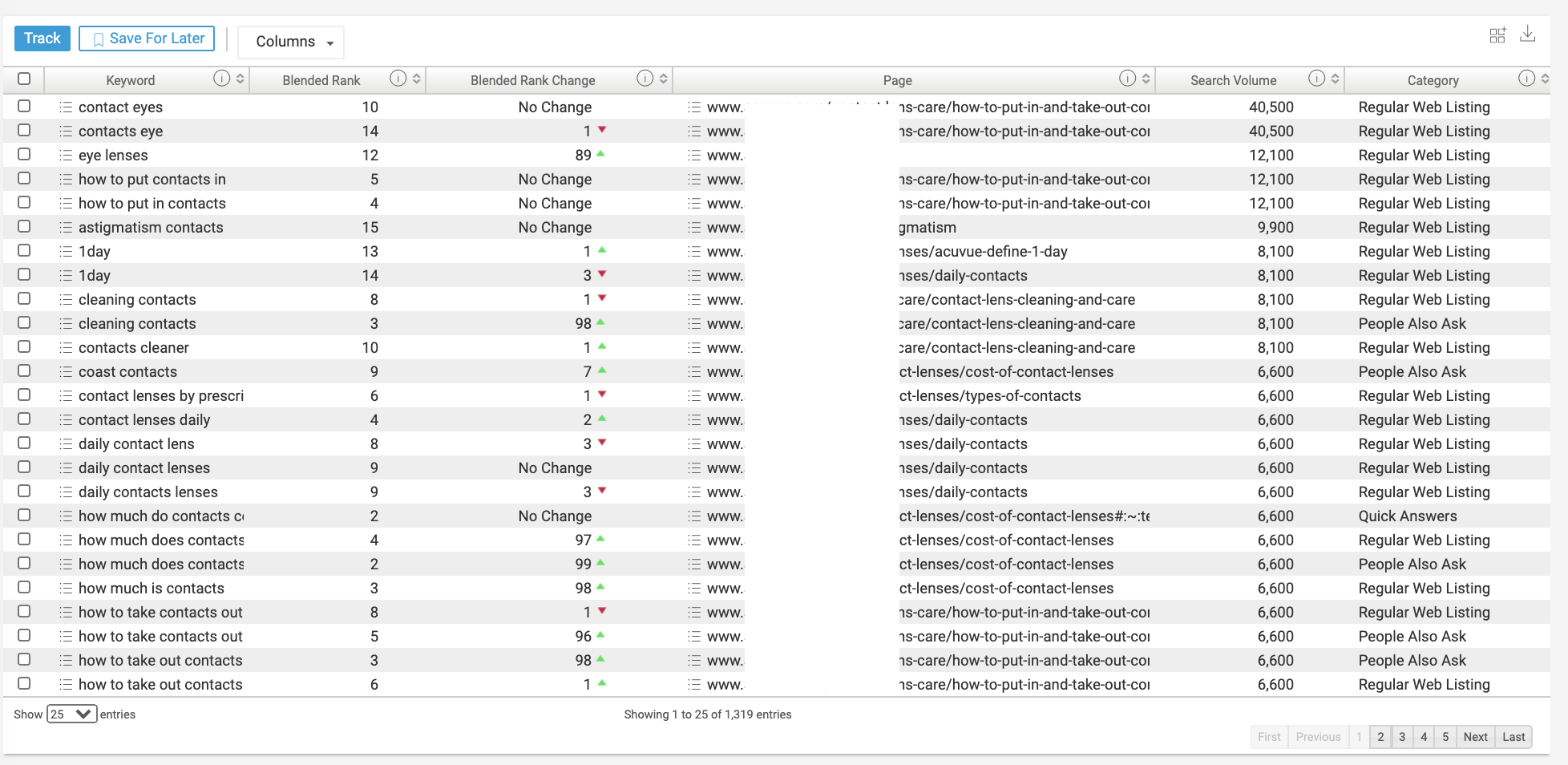
Copy and paste this list into your spreadsheet of seed keywords. You’ll want to make sure that you indicate in your spreadsheet which keywords you already rank for, so when you’re in the filter and sort stage, they don’t get lost.
Next, do the same step using the Data Cube for your competitors. This second review of your competitors’ keywords and rankings can give a more objective picture of the competitive landscape, and help you identify gaps or opportunities where you can optimize for keywords that you may have missed.
Building out your keyword list - more research
Once you’ve completed the steps we just covered, you should have a great starting point for more research. Next, you’ll want to add columns to the right of your keywords in your spreadsheet for monthly searches (search volume) and current keyword rankings.
Now you’re ready to further develop your keyword seed list. You can consult an SEO keyword tool like Google’s Keyword Planner tool within Google Ads for keyword ideas. You can then use the keyword planner to discover keyword variations for your site.
A recommended method for researching is to select five to ten keywords from your seed list at a time, plugging them in to the first field of the keyword planner (under “your product or service”), then selecting “get ideas” to generate a list of keywords that you can then download into your spreadsheet.
Here’s what a list of suggested keywords can look like:
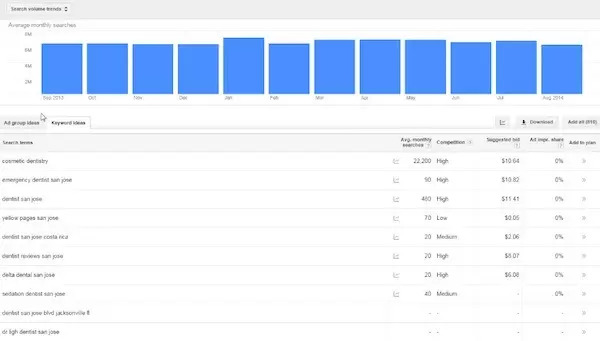
Pro Tip: Once you’ve generated variations for all of your keyword “batches” of five to ten seed keywords, you may end up with thousands (or more) keywords in the Keyword Planner. To attach all of these keywords for exporting into a single CSV Excel master spreadsheet, you can use the Microsoft Excel add-on, RDB Merge.
When using this, be sure that the segmented time frame (e.g., by month) and columns (e.g., keyword, average monthly searches, search volume, etc.) line up with those from the original Excel document for data integrity.
Prioritizing keyword optimization
Now, let’s look at a few steps to refine the keywords you have in your spreadsheet (which should be a healthy list by now), so you know how to prioritize them in your SEO plan.
You will have downloaded the search volume of your keywords when you used Google’s Keyword Planner. Search volume is indicative of the relative demand of keywords – and in most cases, the higher the search volume, the more you’ll want to target those in your site optimization strategy.
Next, filter out unwanted keywords. For the most part, this can easily be accomplished within Excel using its “sort & filter” function. (Note: those keywords that are filtered out should be saved to another spreadsheet location, so you still have the entire list).
In general, the keywords you’ll want to delete are:
- Brand keywords, or those mentioning your brand that you are likely already ranking for. (Again, for those brand keywords for which you’re ranking well, be sure to save and paste them into another spreadsheet for benchmarking and future reference).
- Irrelevant keywords, or those that simply serve no purpose (such as locational keywords having nothing to do with your location). This is something you can accomplish with a manual check.
- Keywords with low average monthly search volume for your site, relative to your top-ranking keyword. (For instance, if your top keyword generates 100 average monthly searches, than you would want to consider excluding those of less than 10).
Google AdWords’ Keyword Planner offers three grades of keywords in terms of competition: high, medium and low. This gross categorization of keywords is not generally helpful when assessing which keywords you want to select for organic search optimization as search volumes already indicate how competitive a keyword is (remember, Keyword Planner is typically for PPC marketing).
A final step in sorting and prioritizing your keywords is creating and assigning categories within your Excel spreadsheet for your keyword terms. This will allow you to categorize your keywords according to that value, such as a common thread like “news” or “X product.” This step can also help define a new site structure, which will be the subject of another post.
Use this basic guide to keyword research to start building the content calendar your audience is hungry for.