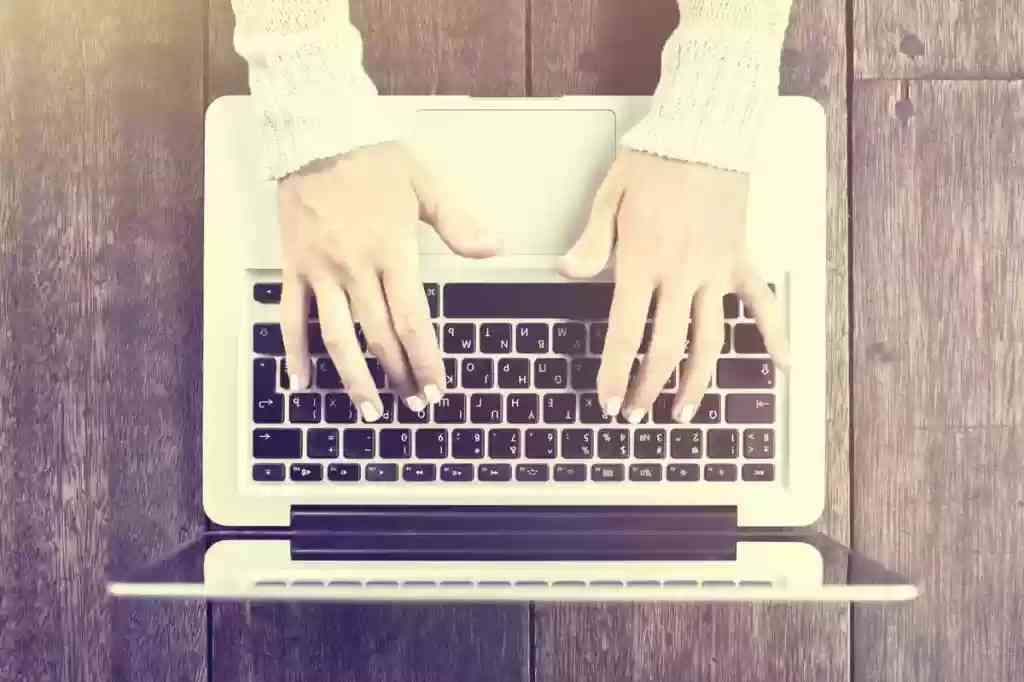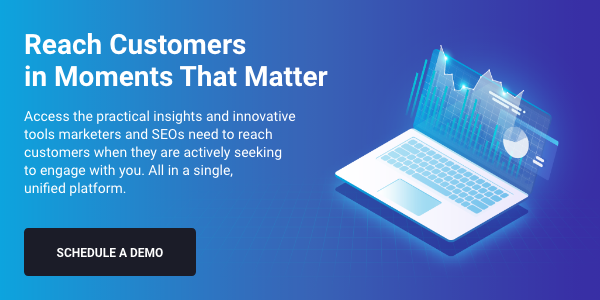The Internet evolves, companies change, technology gets better, and strategies adjust. It’s inevitable that at some point in your marketing career, you’re going to face the challenge of overhauling your website and site migration. All of those files, all of that content, all of that technology you and your team has been working on for the past few years needs to get picked up and moved, upgraded or merged. Site migrations are tricky and no two play out exactly the same. It could be that your company acquired another and now you need to move someone else’s website into yours. Maybe you need to rebrand and start using a new domain name to match. Sometimes Google comes along and says: “Hey, guess what, everyone should be on secure servers and you need to update to get with the times and move your site over to HTTPS”. Often, all of that happens all at once, and your task is to get current with the industry and your customers expectations without damaging the progress you’ve made over the years. Either way, you’re now facing one of the most dangerous tasks in digital marketing: the migration.
What is Site Migration?
Site migration, as the name suggests, is the process of migrating a website from one domain to a completely different one. There are a number of cases where the extent of migrating a website goes deeper, including switching servers, CMS platforms, and the creation or consolidation of various branded subdomains, but quite often refers to a switching over of site domains. For the purposes of this discussion we will focus on the concept of the domain migration--in this case migrating from an HTTP domain to the more secure HTTPS. Despite being considered one of the more "basic" types of migration, it is still fraught with potential SEO dangers for those who are not sure what they are doing while migrating a website and do not have the right SEO platform and operational support.
Site Migration Risks
Screw up migration and you could lose large swaths of your organic traffic overnight. At BrightEdge, our professional services team has run case studies on more than 15 sites that went through some kind of migration in the last two years, and we saw that it only takes one or two missteps to tank a site’s keyword rankings and drop organic search traffic to near-zero for extended periods of time. It’s not pretty but you can protect your content during while migrating a website. Now that you’re sufficiently scared of the risks of migration, let’s talk about the ways you can mitigate them. We’ve seen worst case scenarios play out, but there’s still hope. If everything goes well, a site migration can be a boon for a site’s performance, not only for organic search visibility but for a number of marketing channels. After months of work compiling the data from our case study research, we’ve figured out all of the precautions you should take and even some best pro tips to ensure that your site migration goes well and manages to exceed expectations.
For a more technical breakdown of how to pull off a successful migration and keep your SEO equity intact, be sure to look at our SEO's Guide to Successful Site Migration. Additionally, if you'd like a guided punch chart guide for everyone involved in a migration project, download our HTTPS Site Migration Checklist. If you're looking for something even more simple to learn the basics of migrating a website with BrightEdge, check out our Infographic on Successful Site Migration.
7 Steps for Coming Out on Top with Your Migration
1. Start Small to Test the Waters
A migration isn’t something you want to rush into. It’s a process that requires excellent coordination across a number of teams that don’t always speak the same technical language. The best thing to do is run a small test on a sub-directory or sub-domain to make sure you have everyone on the team on the same page. That way, if there are breakdowns in the chain of command or communication meltdowns you only damage a small portion of the site and your next meeting won't be with your red-faced CMO demanding to know why traffic plummeted during migration.
2. Make Sure the New Site is Better than the Old One
This one should be a no-brainer, but sometimes designers and Web developers get a little over eager when migrating a website and all of that flashy programming ends up in a tangled mess of source code and slow load times. If you’re going to go through the process of moving the content from an old site to a new one, make sure the new one is faster, cleaner, and generally more SEO-friendly than the one you’re leaving behind. Otherwise, even if you do everything perfectly, you might still end up with poor performance. Basically, don’t make unnecessary rework for yourself.
3. Set Up Tracking Prior to Migrating a Website
Before you touch anything on your old site, make sure you have the metrics to track the migration progress before, during, and afterward. You can build a “migration” dashboard in BrightEdge to see the impact and progress. All you need to do is list the destination domain as a competitor, and build a dashboard that compares rankings, indexed pages, backlinks, and organic search traffic against your old domain.
4. Establish a Thorough 301 Redirect Map
I’m going to repeat the sub-heading here for emphasis: make sure you’re thorough with your redirect mapping while migrating a website. This is the most crucial step of your migration and I’ll tell you why: the search engines need to be told that you’ve moved your site to a new home and they need explicit change of address instructions. Otherwise, all of that link equity you’ve acquired over the years, all of those profitable keyword rankings you’ve earned, all of them will vanish. Take every URL on your site; map it to a corresponding URL on the new site as best you can. Every URL should map to a relevant new URL during migration based on what’s on those pages. Put that into a spreadsheet and it will look like this:
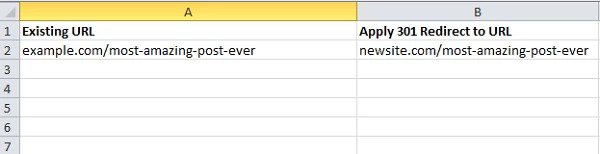
You’re going to use this document to apply 301 permanent redirects on all of the old pages, so that they send both users and search engine robots alike to the new and improved version of the page. Warning: your tech team may want to try using 302 temporary redirects as those are often easier to implement. Don’t let them! 302 redirects will tell the search engines that you want to keep all of the rankings and links going to the old pages, and you only want to send traffic to the new ones for a little while. This is important during migration. That’s not what we’re going for here. A 301 redirect will basically assure that all of the keywords the old pages rank for will swap out the old landing page for the new one. Mapping your URLs this way also ensures that you won’t accidentally leave pages out and serve up 404 “not found” errors on them. At the end of the site migration, none of the pages on the old site should 404, 302 or 5XX. They should all 301 redirect to a specific URL on the new one. Otherwise, you won’t retain your old rankings, and you’ll have to start from scratch on the new domain.
5. Get a Jump Start on Promoting the New Site’s Location
The challenging part of a site migration is getting the Internet to understand you’ve moved. People have linked to your old site, they’ve bookmarked it, they’ve shared it on Facebook, and they talk about it with their friends -- but you need to get them to stop talking about the old URL and start talking about the new one. This is where your PR and social media team come into play and is crucial before, during, and after migration. They need to help get the word out that your site is going to move soon. They should reach out to anyone linking to the old site and warn them that they may need to update their links. Don’t get me wrong, when a 301 redirect is applied the links will still technically work, but they’re going to lose some of their impact and their going to create a bit of confusion for visitors using those links. The best migrations we saw all started with a pre-launch promotional campaign. They built a “coming soon” style landing page on the new domain while they worked on the technical stuff in the background, and they worked hard to promote the new site to the press, their business partner, and any other fan of the old content. Doing this helped them retain as much authority as possible, and started building buzz for the site migration early, so when they finally did flip the switch, it resulted in a rankings boost.
6. Don’t Dilly-Dally on the Final Execution
You’ve done your test, you’ve got your monitoring tools and dashboards set up, your teams are all aligned and you’ve been telling everyone for months how awesome your new site is going to be. Now it’s time to get the job done. The worst thing you can do is slowly roll out the new site launch. We’ve seen from case studies that the ideal situation is to flip the switch as fast as possible and get the migration over in less than a day or two. Take any longer, and the search engines start getting confused and start serving up a mixed bag of URLs in their index. Don’t miss out on heaps of organic search traffic by being slow to act. Move that site migration fast and move it right. Here’s what you need to do:
- Apply the 301 redirects based on your mapping document.
- Update all of the rel=canonical tags on your sites so that they point to the new URLs.
- Update all of the internal links on your sites so that they point to the new URLs.
- Reach out to anyone still linking to the old URL (at least the people with influence), and ask them nicely to update their links.
- Update your XML Sitemap, and submit it to Google Search Console and Bing’s Webmaster Tools.
Do all of those things as fast as you can so that the search engines make the adjustments quickly and start indexing the new URLs. Once you’ve finished all five of those steps, you should start to see the new site’s landing pages replace the old landing pages in the SERP in a week or two, depending on how often search engines crawl your pages.
7. Don’t Forget Quality Control and Performance Monitoring
The new site is live, the site migration is over, but you’re not out of the clear just yet. We’ve seen migrations go swimmingly, only to have traffic nose dive a month later because Google noticed a couple of redirect loops in the internal linking structure. Don’t get caught off guard. Make sure you establish benchmarks for pages indexed and keep an eye on the backlinks, keyword rankings, and organic search traffic coming into the old site for at least 6 months. Ideally, you should see all of those numbers gradually drop to 0 on the old site and balance out as the new site rises. Make sure to check all of those internal links, 301 redirects, and watch search console for any server errors or poor indexation indicators. … Phew, that was a lot of work, but the site migration went off without a hitch and your traffic remained steady. Congratulations, you’ve successfully completed a migration! Now, please get back to publishing amazing content on your new site and marketing your brand.