A blog post by Sergey Alakov this week stated that Google is testing Google Price Insights, a new SERP element that adds price comparison features to the knowledge graph for hotels. This new feature includes a hyperlinked CTA called “Explore Insights”. When clicked, the CTA takes the user to the market comparison page that displays the searched hotels pricing against the rates of comparable hotels in the area for the same date range. While this feature is still in testing phase, and as we’ve noted in the past, test features don’t always get adopted into permanent SERP elements, it’s worth monitoring closely for those in the hospitality industry. If it becomes a fully fledged SERP element, Price Insights presents significant implications for branded keywords in the hospitality industry SEO.
Check Your CTR For Important Pages
Why does Price Insights matter?
Branded keywords, keyword phrases that include your brand’s name or other proprietary terms, are often seen as a layup play for SEOs. Typically, few competitors will target each other’s branded terms in Organic. (Paid, however, can often be a different story). In addition to the relative lack of competition, users searching for a keyword phrase that includes the name of your brand and/or one of your products can be assumed to be further down the marketing funnel. For example, someone searching for “Marriott hotels near me” will likely be close to an I-Want-to-Buy moment, whereas “hotels near me” will be closer to I-Want-to-Know and less likely to be ready to make a booking right there and then.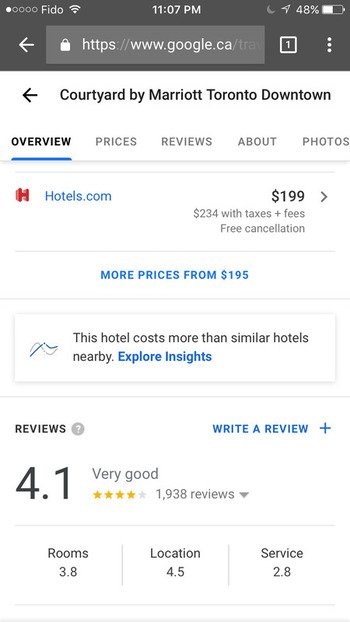
Recent data from Hitwise showed that while the majority of hotel bookings in the U.S. are made online, only 30.56% of those are hotel-direct bookings, with the remaining 69.44% made via online travel agency (OTA) sites like Expedia, Priceline, and Travelgenio, where users can stack hotel rates against one another based on whatever filters and thresholds they want. By surfacing competitors' rates, Price Insights effectively replicates OTA behavior within the Knowledge Graph universal listing. The Google Price Insights feature is a potential disruption to branded keywords. If your hotel is located in a competitive location with an abundance of local competitors, you may have to pay closer attention to the SERPs for your core branded keywords to make sure that insurgent competitors aren’t undercutting you on price. Inversely, Price Insights also represents a potential opportunity for hospitality brands to gain search visibility on SERPs for keyword groups they would not go after using SEO efforts. A local brand that maintains highly competitive pricing with attention to seasonal trends could, with the right coordination between pricing and SEO teams, appear in the Knowledge Graph for competitors’ branded keyword phrases and get in front of them with a better rate. This could allow you to generate traffic and conversions from users who previously would have converted for one of your local competitors.
How to respond to Google Price Insights
While we haven’t been able to reproduce the Price Insights feature independent of Alakov’s report, we feel that it’s always worth paying closer attention to related SEO KPIs when news of any SERP change or major algorithm update makes it into the news. In this case, we recommend that SEOs in the hospitality space or who work with hospitality industry clients monitor a few key SEO metrics on their branded keywords:
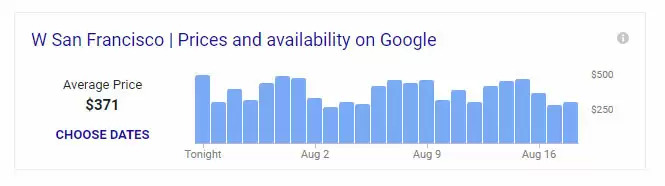
- CTRs on highest-value branded keywords
- Bookings from organic traffic with homepage and landing page (or any other LP anchored on a branded keyword)
- For hospitality franchises, bookings from Organic for branches in highly competitive locations
- Also for hospitality franchises, CTR on branded geo-specific keywords, e.g. "BrightEdge hotel San Francisco"
Any conspicuous dips in CTR not attributable to an increase in impressions and/or fluctuations in keyword rank could be a signal that the Google Price Insights test is active on you SERP(s) and users are clicking through to competitors’ listings instead of yours.
How to monitor in Google Search Console
Enter the Search Analytics section of GSC and check the box at the top for CTR. From there select Queries and create a filter using one of your brand terms to get a view of keywords that include that term. Once that’s done, set whichever geo or device filters are relevant to your analysis and set the date range.


