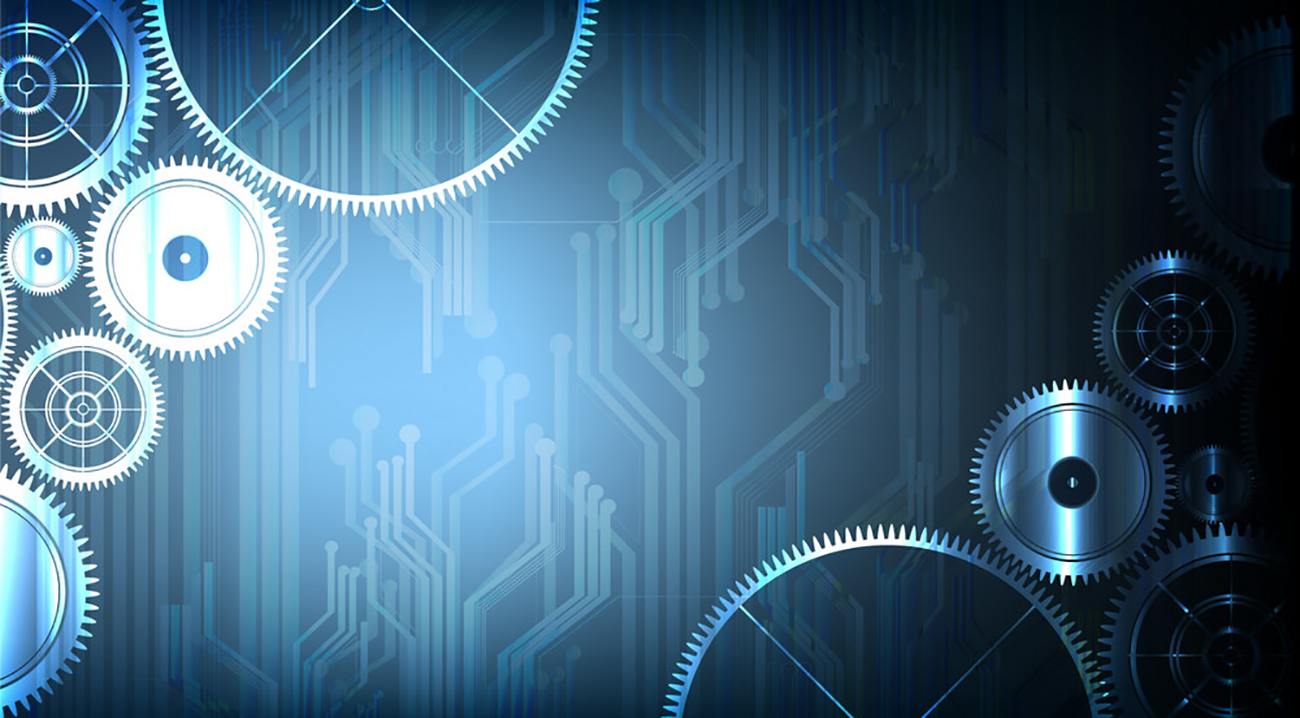What is a meta description? A meta description is the small blurb that appears underneath your website on the search engine results page (SERP). It is designed to provide users with a brief summary of the content on your page so they know if the page will answer their question. Traditionally, meta description length has maxed out at 155 characters for desktop and 120 characters for mobile, with the exception of experimental periods such as when Google temporarily extended the length to a 320 characters. 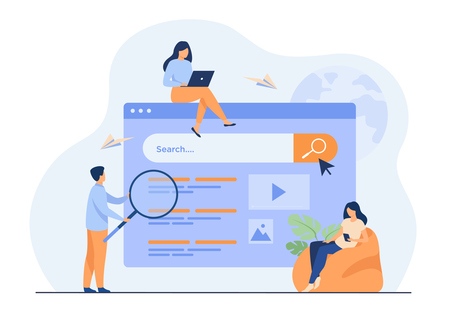
Why should I care about meta description length?
It is important to stay within the character limit on the meta description length to avoid having part of your description cut off by the search engine and appear incomplete in the SERP. Remember that the limit for mobile search is shorter (120 characters) than desktop (155 characters), so if a majority of your traffic is mobile, your meta description length should conform to that standard. Staying within the meta description length will create a better experience for users.
Do meta descriptions matter?
Yes. The meta description is a valuable tool both for users and the search engine when it comes to SEO management. When the page appears on the SERP, users will scan it to see if it answers their query. While Google has stated that meta descriptions do not directly factor into search rankings, well-written meta descriptions can help improve click-through rate (CTR). In turn, this can raise your traffic and engagement, improving your rankings in the SERPs.
How do you write a meta description?
Here is a five-step breakdown, based on recommendations and suggestions Google has stated in its webmaster guidelines, of how to write effective descriptions that will help improve the click-through rate from your listings on the SERPs and become an expert at SEO.
1. Accuracy and quality
The primary concern for a quality meta description is always accuracy. The summary should correctly describe the content and provide motivation for users to click this particular link. Keep in mind that just like the rest of your content, keyword stuffing or using only lists of keywords provides little context or helpful information for the user. This creates a poor user experience and will not encourage clicks. Meta descriptions should be snippets of high-quality content.
2. Character limits
Put the most important text near the beginning of the description. Google does not set character limits for meta description length, but it does limit the number of characters displayed to users on the SERP. Best practice is to keep meta description length between 120 and 150 characters. This ensures your entire description will appear on both desktop and mobile.
3. Consistency and originality
Since meta descriptions do not always get displayed to users, site owners have the tendency to overlook their importance. Brands should make sure that every page has a unique, quality description, particularly for pages that have no text on them. The same description should not be used across multiple pages of the website. Each page of content offers something different for the user, and thus the meta description should be similarly unique and articulate what makes the individual page important.
4. Use a call to action
Think of the meta description as the body copy in a search ad. Describe what the page has to offer and then use action language words, like “Learn how to…”, “Discover how to…,” “Read about…,” “Take advantage…,” “Sign up for a free trial…”.
5. Robots directives when needed
Google allows site owners to use the “nosnippet” robots directive if they want to prevent the search engine from displaying any type of snippet in the SERP. This would make the result only show the title. The snippets that appear beneath your website links on the SERP play an important role in generating attention and traffic for your website. They demonstrate your relevance to prospective readers.
Meta descriptions can have a powerful impact on whether people click your result on the SERP and engage with your content. They are one of the most important ways you can control what is being shown in search results. Work to create descriptions that inspire and entice the user so that they are inclined to click and see what you have to say about the topic at hand.