Remember those nights that you spent hours searching for the root cause of that mysterious dip in website traffic of your most valuable pages, only to learn that someone has made changes to the page title and meta description? If you had known this sooner, you could have saved precious time and prevented unnecessary loss to website visits and conversions. What if content changes could be flagged as soon as they’re made? And better yet, what if you could receive alerts about those changes with an email?
Catch changes that may impact website KPIs
To help you better manage content change audits, you need a solution that automatically tracks all content changes on your pages. That is precisely what BrightEdge just released: automated page events. When on-page factors, such as H1 tag, are changed, the BrightEdge platform will create a page event tag for each of those changes. Any of the page-level trend charts within the BrightEdge platform will have a page event tag. There is also a page-group level overview of these automated page events within the Page Reporting module so you can easily review content change history on the pages that you care about the most.
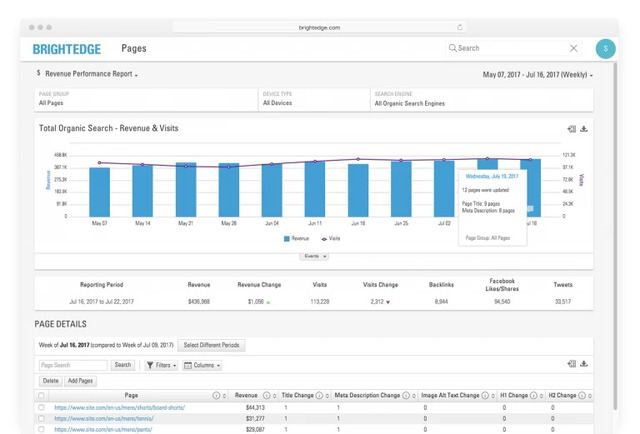
For example, if your CMS (Content Management System) user accidentally changes the page title of a webinar registration page, (from “Stock trading webinar” to “Futures trading webinar”, for instance), you'll see a corresponding page event tag, once the change is detected. You can also be alerted of these changes, even when you are not logged into the BrightEdge platform.
How to create alerts
BrightEdge Anomaly Detection allows you to set custom alerts based on your needs and goals. Because automated page events are natively integrated with Anomaly Detection, you can create an alert to stay informed, even when you are not logged into BrightEdge. Imagine you are currently working on optimizing a regional section of your domain, such as new landing pages for France. You want to make sure that the content you have developed for those pages keeps its integrity throughout the development process. You can create an Anomaly Detection alert by specifying if the page title is changed for those pages. Then if any page title is changed you will be notified.
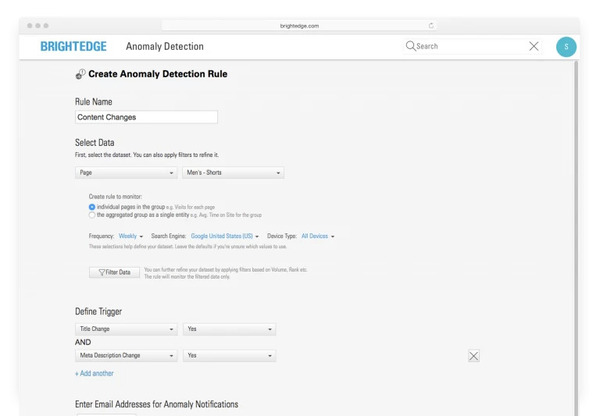
Correct content changes to improve site metrics
Once you are aware of a content change, you can triage the issue to determine the best course of action. If the change is against SEO best practices, then immediately reverse the change. If you do not have access to your CMS, create a task for your CMS owner or web developer to have them make the change. Once BrightEdge detects that the change has been implemented, you will see a new automated page event within your page-level charts.
Reduce risky content changes by creating SEO awareness across your organization
Simply being informed of content changes is only one part of the puzzle. Trending a number of changes and correlating their impact to site metrics, such as visitors, conversions, and revenue helps to prove the ROI of SEO. And, help you promote SEO awareness across your entire organization. When more colleagues become SEO savvy, they are likely to become more conscientious of SEO and avoid making content changes that violate SEO best practices in the future. Using BrightEdge StoryBuilder, you can create a trended chart that shows changes relative to site conversions or site visitors. Also, you can create a trended chart to analyze what type of changes are happening more frequently. Or create a chart to help you identify which pages you and your team want to improve on in your content marketing workflow.
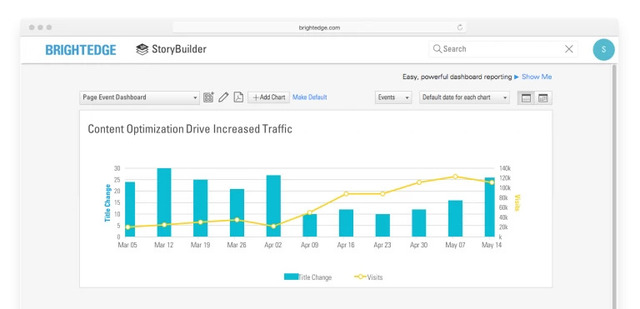
Get started
So why wait? Automated page events take away the guesswork, and put you in control - catching, correcting and reducing content changes that may jeopardize your hard work in your content marketing efforts. Ready to check out automated page events? Request a demo today!
Share your experience
How do you track content changes? Do you have a system in place to react quickly and make corrections? How do you report on your content optimization successes? We’d love for you to share your best practices with the BrightEdge community. Just include them below in the “Comments” section.


