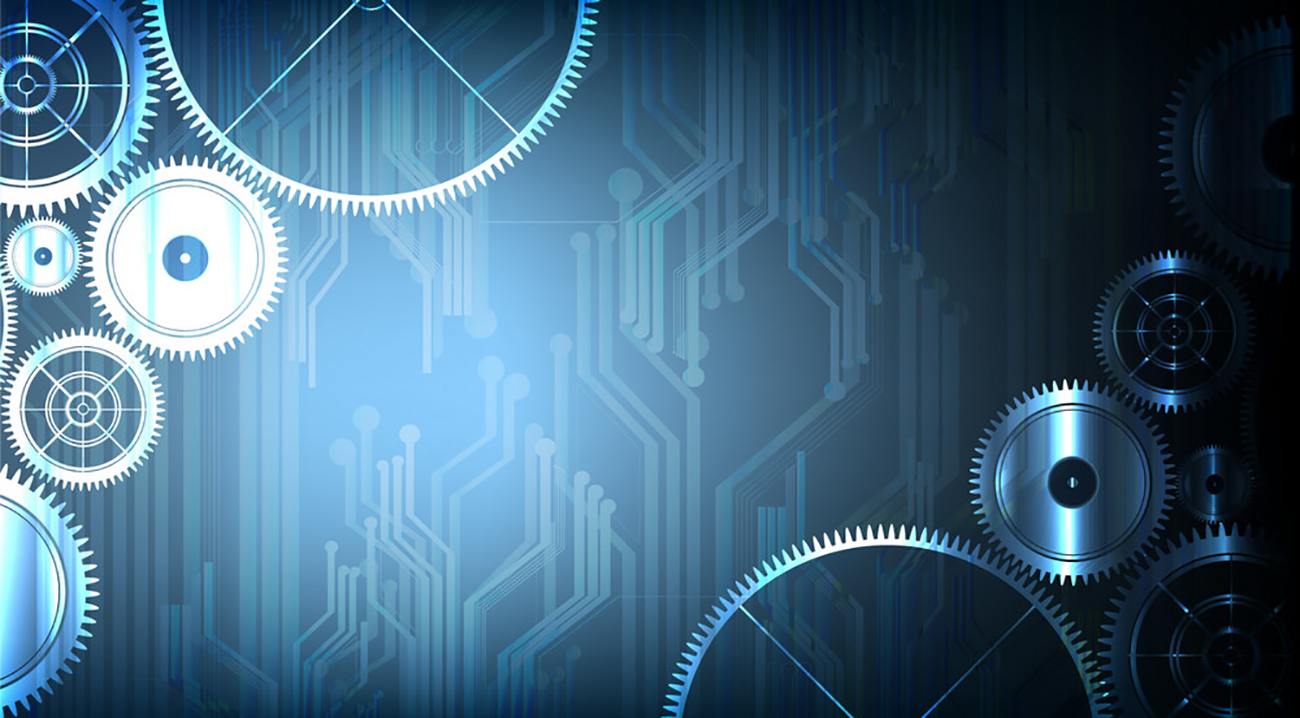BrightEdge is perhaps our favorite software platform here at Be Found Online when it comes to reporting on and sorting data. Through innovative capabilities like Data Cube and StoryBuilder, BrightEdge is constantly innovating their platform to improve how SEOs and clients interpret traffic, revenue, and engagement metrics to convey clear and comprehensible data.
In this vein, since the launch of Search Console last spring, formerly known as Google Webmaster Tools, Google has made some significant updates to better consolidate queries. BrightEdge has responded to these updates with a slew of their own reporting platform updates.

Oh dearie, my queries! In the beginning of early August it’s very likely SEOs and their clients have already seen a “drop” in Clicks & Impressions metrics as a result of these recent BrightEdge reporting updates. However, don’t panic! While this may have caused some weaker-willed SEOs to run screaming to the hills, it most certainly is not that bleak. In fact, it’s quite the opposite:
Individual Page Impressions
All links to the same site are now counted as a single impression, instead of counting each page in the search results. The result is data that is cleaned up and now devoid of any avenue that didn’t lead to a visit. If you haven’t already, you will almost certainly see the total number of impressions in your BrightEdge reports decrease based on this update.
Different Data Storage Thresholds
The old Search Queries report and the new Search Analytics report have different set levels for storing data. As a result, one report may have a larger pool of data from which to make a summation, so you may notice this difference in the summed values section of BrightEdge reports. For instance, this may be noticed specifically in total clicks data for a specific time period. This is because one report will not have as much data as the other from which to make the total clicks summation.
Search Properties and Devices are Now Separate
The old Search Queries report has an option to filter by web, image, video, and mobile, and in this case mobile means web searches from a mobile device specifically. Desktop search and mobile metrics were combined for images and videos in the old report. In the new Search Analytics report, the device type and the search type are separated. Let’s say you’ve just put in a long day of crushing it at the office and you want to chill out with some videos of Truckasaurus.
Now, if you perform a Google search on a mobile device for images or videos of Truckasaurus, you will see in BrightEdge that the search originated from a mobile device. The alternative being all mobile device searches for images and videos of Truckasaurus, along with searches from desktops, being thrown into one massive pile… like the pile of mangled cars left in the wake of Truckasaurus.
Lower Image Click Count
Only clicks which expand an image or clicks on a link to the image owner’s website are counted in the new Search Analytics report, instead of counting any click on an image in all Web Searches and Image Searches.
So, now only clicks that resulted in a notable action are recorded in the new report. The result is a pool of data which is much more meaningful for understanding who is engaging with your images (of Truckasaurus).
Data Consolidated by Full Domain
Perhaps the most significant of the updates. If you own multiple hosts in a domain (for example, www.truckasaurus-rocks.com and truckasaurus-rocks.com), you might see your click and impression counts drop for each host. Why? The old Search Queries report often assigned clicks, impressions, or other data by domain name, where a domain might span multiple hosts.
Formerly, a click on a link to www.truckasaurus-rocks.com might be counted for both www.truckasaurus-rocks.com and truckasaurusrocks.com accounts.
Now, the new Search Analytics report assigns all clicks, impressions, and other search data to a single, complete host name. This means a click or impression on www.truckasaurus-rocks.com will only be counted toward www.truckasaurus-rocks.com, and not to m.truckasaurus-rocks.com, truckasaurus-rocks.com, or any other variations.
Find more information on the functionality of the Search Analytics Report in Google Search Console.